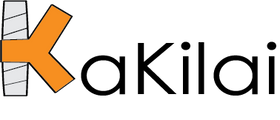Lazy to read? Watch the video instead!
Benefits
Incase if you are wondering why would anyone want to wall-mount a router, here are some benefits:
- Frees up space in the house which would otherwise be occupied by a router, on a shelve or TV console.
- Helps to strengthen WIFI connectivity to your devices around the house
- If well cable managed, it can enhance the overall look and feel of the house.
Problem
The problem with mounting your router on the wall is that we really don't know when we will be switching to a different router. What it means is that whenever we change a router, we will likely need to re-drill the mounting holes on your wall and that is just not practical in the long run.
Solution
The solution that I thought of here is to use a piece of acrylic plate that serve as a proxy to hold the router instead. In doing so, all we need to do, whenever we change a new router, is to modify the mounting screws on the acrylic plate.


The remain work left will be to cable manage your set up. I used some extra cable trucking that I have and sticked them to the wall using 3M double-sided tape, followed by concealing the cables within it. This is what it looks like.

To give you a better perspective of how I planned my set up, here is the floor plan of my house.
Before starting this installation, you will need to plan the position of your router and ensure that the ethernet and power cables are long enough as they will now need to run vertically upwards. It is quite typical that home owners place the router near to where the Optical Fibre point is located and there is exactly where my router used to seat. However, this leads to very poor wireless internet connectivity over in bedroom 1 and 2 and the kitchen. To fix this, I moved the router and modem to outside bedroom 3 which is somewhat the center of the house.

Final Tips
If your existing ethernet cable is not long enough for the layout of your home and you happen to have extra ethernet cables, you can consider buying RJ45 coupler to extend your ethernet cable length. That said, it is also not advisable to use multiple of these for a single connection as it might degrade the data signals due to additional points of failure. The stock DC power cable that powers your router may also be too short if the height between the available power point to router is too far. To address this, you can either purchase a same rating power adaptor that has longer cable or rely on a power adaptor extension cable. Happy DIY!